❥ If you already have a background and you want to use the codes on it, when pasting the code press
"Ctrl + V"
Instead using the mouse, so you don`t break the background, also instead of enter press
"Shift + Enter".
I MADE THIS ALL WITH THE SIMPLE PURPOSE OF HELPING YOU, AND ALL I ASK IN RETURN IS YOU TO PLEASE PUT[KEEP] THE BLOG`S NAME.
I`M HELPING YOU, PLEASE HELP ME BACK BY KEEPING THIS ON YOUR PRES : Lechuvie.blogspot.com
Lechuvie.blogspot.com
Pres "Shift+Enter"
Lechuvie.blogspot.com
Pres "Shift+Enter"
Lechuvie.blogspot.com
Lechuvie.blogspot.com
Pres "Shift+Enter"
Lechuvie.blogspot.com
Pres "Shift+Enter"
Lechuvie.blogspot.com
Lechuvie.blogspot.com
Pres "Shift+Enter"
Lechuvie.blogspot.com
Pres "Shift+Enter"
Lechuvie.blogspot.com
Lechuvie.blogspot.com
Pres "Shift+Enter"
Lechuvie.blogspot.com
Pres "Shift+Enter"
Lechuvie.blogspot.com
Lechuvie.blogspot.com
Pres "Shift+Enter"
Lechuvie.blogspot.com
Pres "Shift+Enter"
Lechuvie.blogspot.com
Lechuvie.blogspot.com
Pres "Shift+Enter"
Lechuvie.blogspot.com
Pres "Shift+Enter"
Lechuvie.blogspot.com
Lechuvie.blogspot.com
Pres "Shift+Enter"
Lechuvie.blogspot.com
Pres "Shift+Enter"
Lechuvie.blogspot.com
Lechuvie.blogspot.com
Pres "Shift+Enter"
Lechuvie.blogspot.com
Pres "Shift+Enter"
Lechuvie.blogspot.com
Lechuvie.blogspot.com
Pres "Shift+Enter"
Lechuvie.blogspot.com
Pres "Shift+Enter"
Lechuvie.blogspot.com
Lechuvie.blogspot.com
Pres "Shift+Enter"
Lechuvie.blogspot.com
Pres "Shift+Enter"
Lechuvie.blogspot.com
Lechuvie.blogspot.com
Pres "Shift+Enter"
Lechuvie.blogspot.com
Pres "Shift+Enter"
Lechuvie.blogspot.com
Lechuvie.blogspot.com
Pres "Shift+Enter"
Lechuvie.blogspot.com
Pres "Shift+Enter"
Lechuvie.blogspot.com
Lechuvie.blogspot.com
Pres "Shift+Enter"
Lechuvie.blogspot.com
Pres "Shift+Enter"
Lechuvie.blogspot.com
Title
Text Text Text Text Text Text Text Text
TitleText
Text
Text
Text
Text
Text
Text
Text
Text
Text
Text
Text
Text
Text TitleText
Text
Text
Text
Text
Text
Text
Text
Text
Text
Text
Text
Text
Text
Lechuvie.blogspot.com


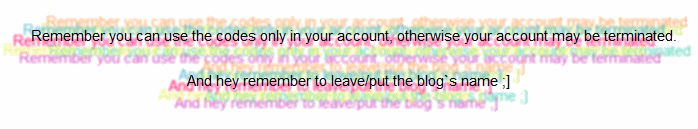
I used the combo one to help me make some interesting presentations but I edited it and made it look very different. But I put at the bottom presentation based on the code form Lechuvie's blog.
ReplyDeletecute -awsomeaddison from stardoll!
ReplyDeleteAwww bad luck me I only have internet explorer! How can I use these wonderful things? Can you give me some advice Lechuvie?
ReplyDeleteHeyy :) I have Internet Explorer too ,but it works.You just copy the codes and then paste them in the presentation.Save it and then click edit .Then press shift+enter and write what you want in it.Aaaand tadaa you're done :D ♥ wish u luck,hope it works!
DeleteHi, umm if I used your code to help me make my own combo -scrollboxes on something- on stardoll, so I still put you?
ReplyDeleteNICE THANKS I GOT PRETTY PRESENTATION <3 I PUT YOUR BLOG IN MY PRESENTATION ^^ ADD ME doraosck ON CLICK MY NAME THANKS
ReplyDeleteLeft credit. My username is Demetriasinger :)
ReplyDeleteHi Lechuvie! I'm really thinking of a multiple border scroll box. Mind if you know how to do it?
ReplyDeleteThere are 2 scrollboxes with multiple borders :]
DeleteI LIKEEEE ITTT
ReplyDeleteOh My God it's amazing! Thank you so much! xx
ReplyDelete